Essential Tips for Producing a High-Quality Franked Mail Piece
A Communications Director’s Guide to Writing, Designing, and Sending Franked Mail.
In this brief guide, you’ll find essential tips for managing a successful franked mail piece and insights to help you avoid the most common embarrassing and costly mistakes.
Introduction
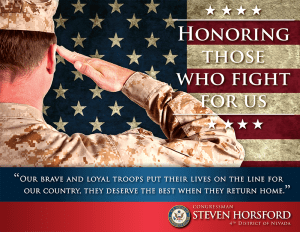 In today’s digital age, where information is predominantly consumed online, a printed mail piece can serve as a refreshing and impactful communication tool. A well-crafted printed newsletter or postcard has the potential to engage constituents, foster a sense of connection, and deliver information in a tangible and memorable way. To ensure the success of your printed piece, consider following these tips to produce a high-quality publication that captivates your audience.
In today’s digital age, where information is predominantly consumed online, a printed mail piece can serve as a refreshing and impactful communication tool. A well-crafted printed newsletter or postcard has the potential to engage constituents, foster a sense of connection, and deliver information in a tangible and memorable way. To ensure the success of your printed piece, consider following these tips to produce a high-quality publication that captivates your audience.
Define Your Purpose and Target Audience
Before embarking on the journey of creating a printed newsletter, postcard, or other printed piece, clearly define its purpose and identify your target audience. Are you aiming to provide updates to constituents generally, share insights regarding particular legislation, or engage members of a specific community? Understanding your purpose and audience will shape your content, design, and overall approach.
Compelling Content
The heart of any franked printed piece lies in its content. Strive for a balance between informative, entertaining, and relevant articles. Engaging headlines, concise yet engaging writing, and a clear hierarchy of information are key. Ensure that your content reflects the interests and needs of your target audience, and incorporate a variety of topics to keep readers interested and informed.
Professional Design and Layout
A visually appealing design is crucial for grabbing readers’ attention and maintaining their interest. Utilize a clean and consistent layout with easy-to-read fonts, appropriate color schemes, and ample white space. Organize content logically, using headings, subheadings, and bullet points to enhance readability. Consider using high-quality images, graphics, and infographics to complement your content and add visual interest.
Branding and Consistency
 Your franked mail piece should reflect your Member’s brand identity. Incorporate a logo, color palette, and typography to create a consistent visual identity. Consistency across all elements, including design, content tone, and language, will reinforce your Member’s brand and make your franked mail piece more recognizable and professional.
Your franked mail piece should reflect your Member’s brand identity. Incorporate a logo, color palette, and typography to create a consistent visual identity. Consistency across all elements, including design, content tone, and language, will reinforce your Member’s brand and make your franked mail piece more recognizable and professional.
Attention to Detail
Proofreading and editing are essential to maintain a high standard of quality. Spelling errors, grammatical mistakes, and formatting issues can undermine the credibility of your piece. Dedicate time to carefully review and edit all content before finalizing the publication. Consider having multiple people proofread the piece to catch any oversights before submitting it to the franking office for approval. This will save you time and keep your project on track.
Engaging Visuals
Incorporating visuals into your newsletter is an effective way to make it visually appealing and enhance reader engagement. Select high-resolution images that are relevant to your content. Include captions and image credits, as necessary. Infographics, charts, and graphs can also present complex information in a visually appealing and easily digestible format.
Printing and Paper Quality
Choosing a reputable franked mail partner that specializes in producing high-quality materials is critical. DotGov has been producing franked mail pieces for more than twenty years. Discuss your requirements with your partner and ensure they understand your expectations. Select paper stock that suits your content and desired aesthetic. Consider the weight, texture, and finish of the paper to create a tactile experience that elevates the overall quality of your print piece.
Distribution and Mailing
 Your franked mail partner will ensure your franked piece reaches your target audience effectively. Consider producing some extra copies that can be used as handouts at events, or distributing copies at key locations. With DotGov’s decades of experience, we ensure your piece meets US Postal Service requirements, such as address formatting, and any applicable mailing regulations, which ensures a smooth and cost-effective distribution process.
Your franked mail partner will ensure your franked piece reaches your target audience effectively. Consider producing some extra copies that can be used as handouts at events, or distributing copies at key locations. With DotGov’s decades of experience, we ensure your piece meets US Postal Service requirements, such as address formatting, and any applicable mailing regulations, which ensures a smooth and cost-effective distribution process.
Solicit Feedback
Encourage readers to provide feedback on your franked mail piece, as it can offer valuable insights for improvement. Include a section where readers can submit comments, suggestions, or even contribute content for future editions. Actively seek feedback and implement changes based on the input received to continually enhance the quality of your printed piece. You can create a custom URL to a web form that facilitates such feedback.
Conclusion
Producing a high-quality printed mail piece requires careful planning, attention to detail, and a commitment to excellence. By defining your purpose, crafting compelling content, designing with professionalism, and paying attention to printing and distribution, you can create a franked mail piece that stands out and leaves a lasting impression. Embrace the unique advantages of print media and harness its potential to engage and inform your target audience effectively. DotGov is here to ensure your success.
Tips and Traps
With the availability of increasingly easy-to-use design software, more communications directors are designing franked mail pieces in-house. Some have designers in the district with whom they’ve worked. And some leverage DotGov’s decades of expert design talent. There are numerous design programs that you can use. Here are three in particular that might be a good fit for you based on your level of design experience.
- Adobe InDesign (Difficulty: Advanced)
- Canva.com (Difficulty: Intermediate)
- Microsoft Publisher (Difficulty: Beginner)
If you’re designing in-house or using your own designer, here are a few tips to save you time and money and ensure a high-quality finished product.
 Print Resolution – Images that look good on a website or computer screen are not necessarily suitable for a printed document. Print resolution is one of the most important elements of graphic design, and it’s also an element that trips up many new designers. We’ve all seen the results of a document with poor print resolution – blurry images, muddy colors, and a generally unattractive product.
Print Resolution – Images that look good on a website or computer screen are not necessarily suitable for a printed document. Print resolution is one of the most important elements of graphic design, and it’s also an element that trips up many new designers. We’ve all seen the results of a document with poor print resolution – blurry images, muddy colors, and a generally unattractive product.
The higher an image’s ppi, the higher the print resolution and the better the image will look. Most online images have a default resolution of 72 pixels (ppi), which looks fine on a computer monitor or smartphone screen but looks pixelated on a printed page. If your designer doesn’t know to adjust this setting during the design process, you’ll end up with a poor-looking image.
Most printing professionals agree that the minimum resolution you should use when printing photos is 300 dpi. As the name suggests, this means that there are about 300 pixels (or dots) for every square inch of the images. This will result in a sharper image quality and a more professional finished product.
Color Format – Have you ever received a document that just looked… off? The colors were a little too saturated and dark? The graphic designer probably forgot to convert their images into CMYK format. This is a common printing mistake, and it can ruin the look and readability of even the most high-resolution photos.
When a graphic designer works on a computer, they’re likely working with images in an RGB (red, green, blue) format. These images are designed to reflect various wavelengths of the aforementioned colors, as these are the colors used to produce images on televisions, computers, and other electronic screens. However, the RGB color format is not used for printed matter; four-color printers use a CMYK (cyan, magenta, yellow, and key – another term for black) system. Unfortunately, RGB and CMYK don’t always communicate well with one-another, which can result in odd shade mixtures that don’t look as the designer intended.
 Luckily, there is an easy way to avoid this design mistake: simply convert your images to CMYK before you print! You can convert your images from RGB to CMYK in InDesign or Photoshop by selecting “CMYK” as your color mode when creating your document. The program will automatically adjust your images to this color scheme, and you’ll have a beautifully printed document.
Luckily, there is an easy way to avoid this design mistake: simply convert your images to CMYK before you print! You can convert your images from RGB to CMYK in InDesign or Photoshop by selecting “CMYK” as your color mode when creating your document. The program will automatically adjust your images to this color scheme, and you’ll have a beautifully printed document.
Printing Bleed – You’ve got an image that you love. You’ve double- and triple-checked that your image resolution is high enough. You’ve converted the file to CMYK. Everything should be perfect… but when you see the test print, you realize that part of your image has been cut off! What happened? Unfortunately, it appears that you forgot to account for printing bleed.
“Bleed” refers to the portion of an image that extends beyond the edge of a printed page. Printers use a print bleed to create a clean and polished page that doesn’t have a white border. If you’re creating a document with full bleed, make sure all your copy (and the parts of your image you don’t want to be cropped) fall within the printing “safe zone.” This will ensure that your page looks nice and that your image doesn’t get cropped.
At-A-Glance
Print Resolution: 300 dpi (minimum)
Color Format: CMYK
Bleed: Images & copy inside safe zone



